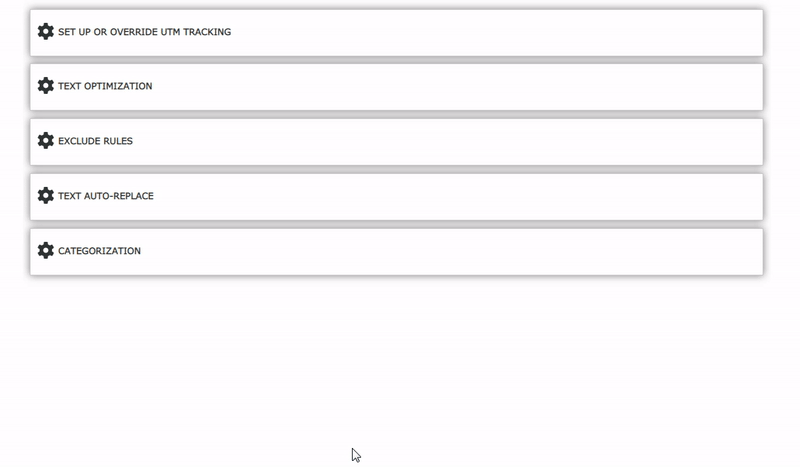How do I exclude a product from my data feed?
Go to Feed Management, click the Exclude Rules tab and click Create Rule. Select a tag, enter a filter value. Repeat the steps for each new rule if you need to use more than one. Click Apply. You can create exclude filters for each sub feed separately from each other.